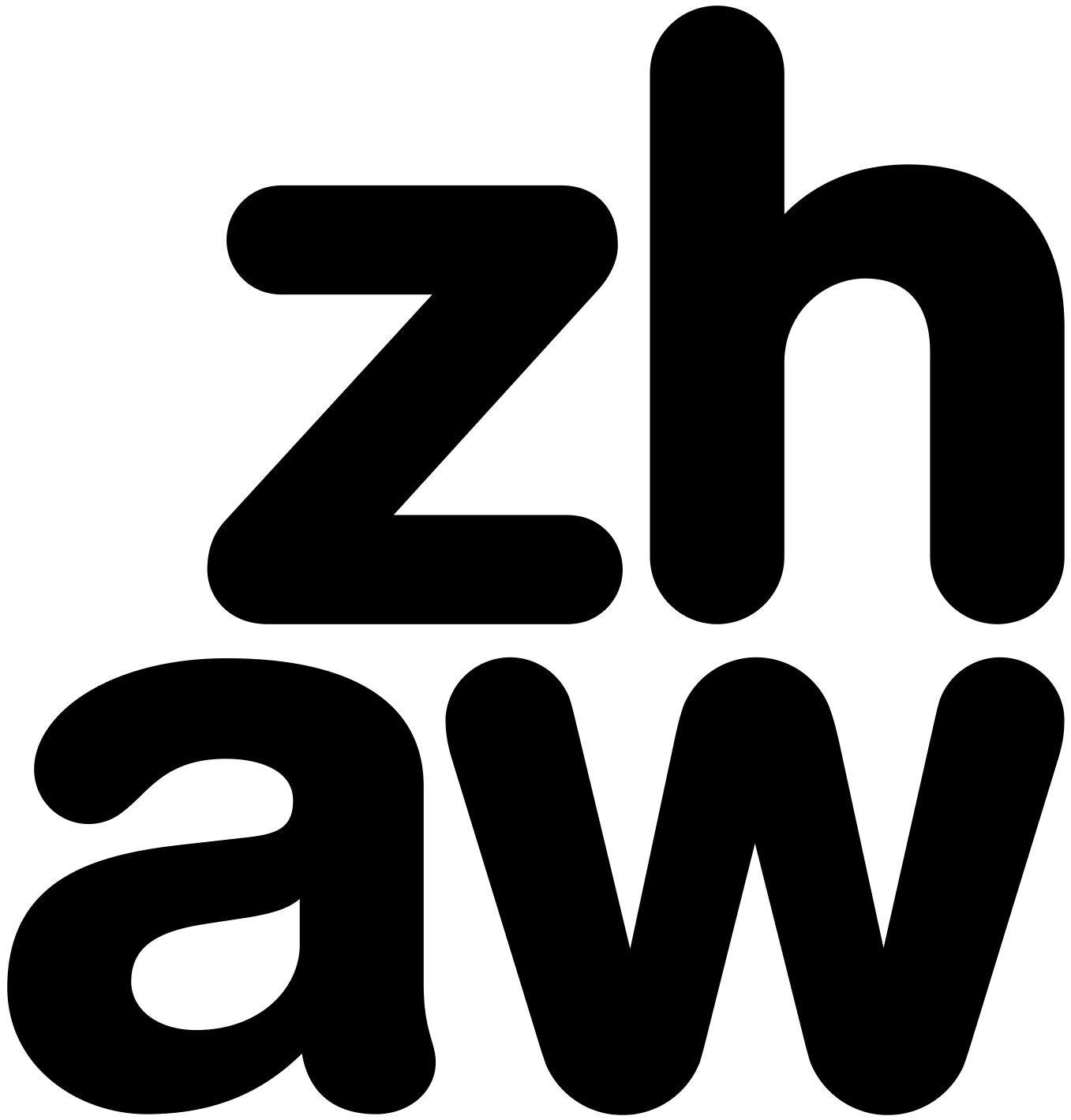Übung 5
Diese letzte Übung dient lediglich der Vorbereitung auf Programmieren II. Ihr müsst die Übung nicht verstehen, sondern nur ausführen. Melde dich, falls es Probleme gibt.
Übung 5.1 Neue Conda Umgebung erstellen
Starte Python Command Prompt oder den Terminal in Positron (siehe Terminal)
Führe den Befehl:
conda create --name geopython2ausBestätige die Installation mit
yPrüfe, ob u.a. folgende Meldung im Terminal erscheint (melde dich falls nicht):
# # To activate this environment, use # # $ activate geopython2 # # To deactivate an active environment, use # # $ deactivateFühre den Befehl aus, der in der Meldung steht:
activate geopython2 # (Windows) conda activate geopython2 # (MacOS, Linux)Prüfe, ob die Eingabeforderung im Terminal nun mit
(geopython2)beginnt (melde dich falls nicht)# ↓ vorher (arcgispro-py3) C:\Program Files\ArcGIS\Pro\bin\Python\envs\arcgispro-py3> # ↓ nachher (geopython2) C:\Users\rata\AppData\Local\ESRI\conda\envs\geopython>Führe den folgenden Befehl aus:
conda install -c conda-forge jupyterlab geopandas matplotlib descartesBestätige die Installation mit
yPrüfe, ob die Installation erfolgreich war (erscheint folgende Meldung im Terminal?):
Preparing transaction: done Verifying transaction: done Executing transaction: done Retrieving notices: ...working... done